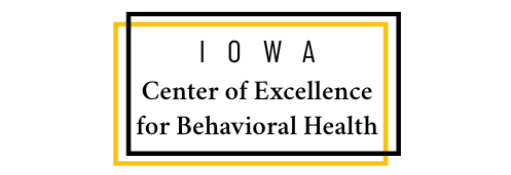You are invited to enroll in the following course: LivingWorks Start
This course will help you learn valuable skills to have life-saving conversations with people who may be thinking of suicide.
Once you enroll in LivingWorks Start, you have 60 days to complete so we encourage you to get started with your learning as soon as you can!
The following steps provide instruction on how to proceed:
- To access this course, you need to create your LivingWorks User Sign In using your organization’s email address. Note: Organization Code: COEBHCOMMUNITYBH. Sign up and register guidance here.
- Once you create your account and log in, you can click on “Our Training” to access the LivingWorks Start course from the learning catalog.
- Once you have clicked on LivingWorks Start, you are given the option of 3 versions (English, French, and Spanish). Pick the version you want by clinking “Enroll” in the bottom right side of the listing.
Once you have registered for the LivingWorks Start course, you can launch the course by clicking the “LivingWorks Start” hyperlink in your order confirmation, or, navigating to the “Me” menu in the application.
If you already have a LivingWorks Learn Account:
You will need to submit a ticket using the link below noting your LivingWorks Learn account email and request your account be associated with Iowa’s Center of Excellence for Behavioral Health – Community Behavioral Health
Additional Resources: